Step by step
Sequence of actions for creating an account
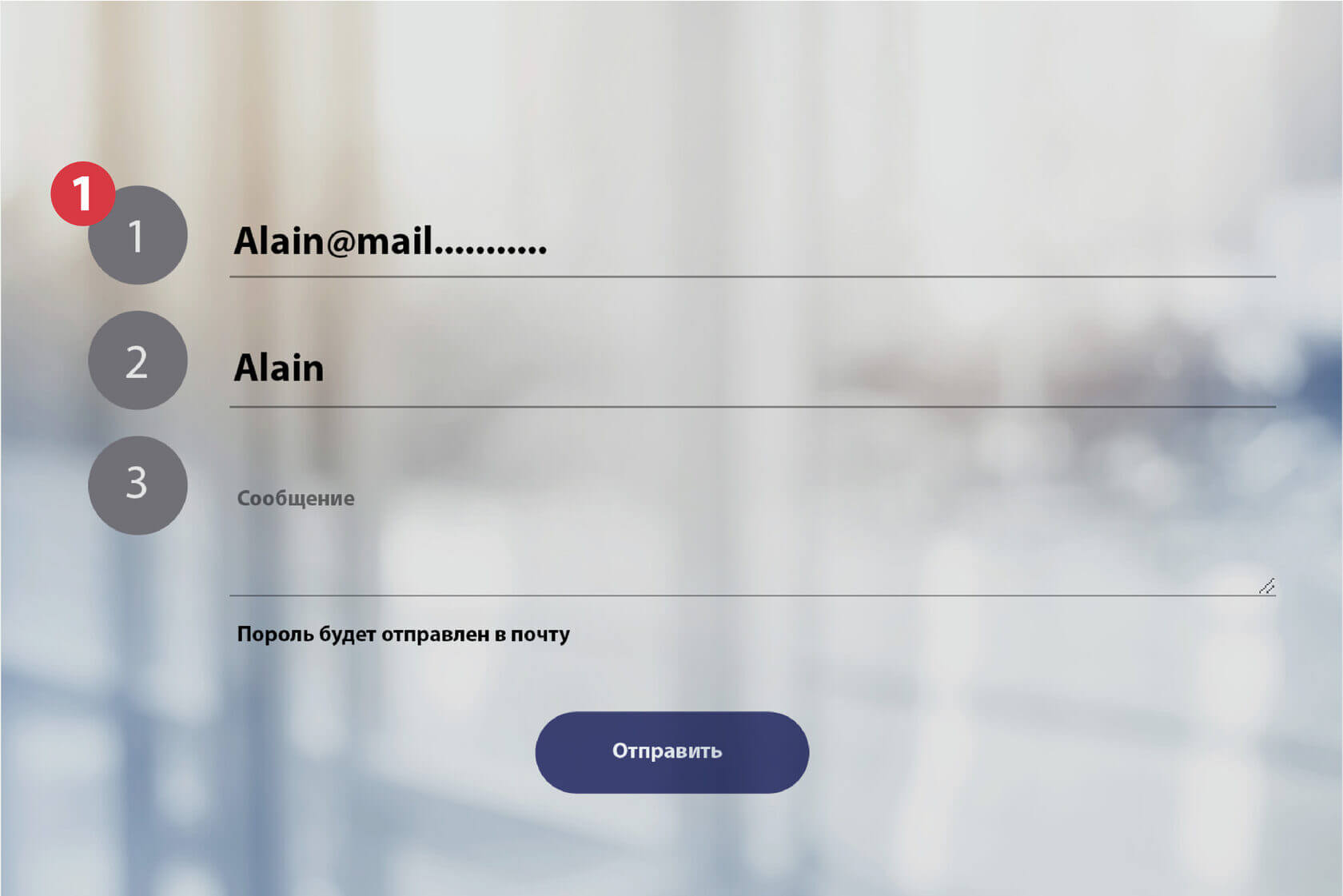
Complete the form
- Provide an email address*.
- Indicate your desired Login*.
- In the “Message” column, any additional information is indicated.

Get a letter
A letter from the support service will be sent to the specified Email with your desired login.

Request password
In response to the letter with your login, send a letter indicating “Password Request” in the subject line.

Get password
An email with the desired login will be sent to the specified email.